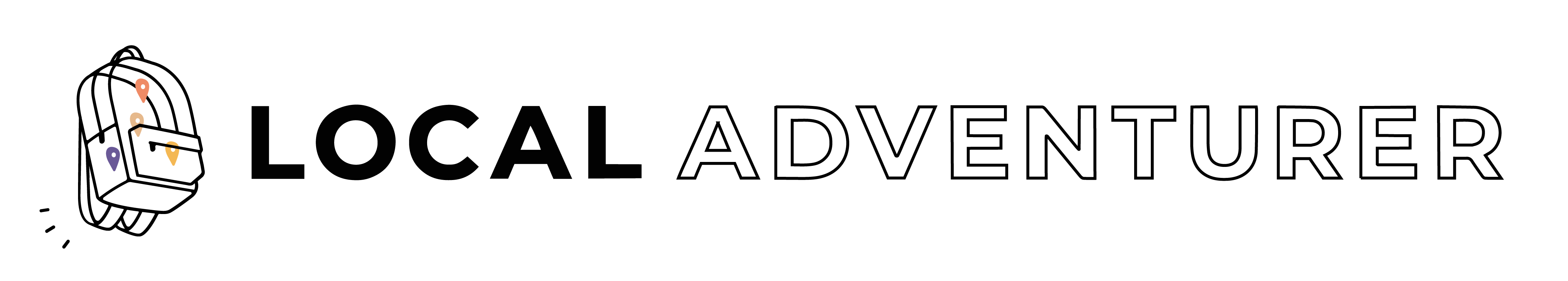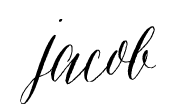To all our photographer and videographer / YouTuber friends, this one is especially for you! And if you just like winning free stuff, this is for you too! :D

We have a TON of photo and video files. Though we’re not shooting weddings anymore, we’re constantly documenting our Local Adventures and everyday life, so having enough space for everything is always an issue. On top of all the files we have sitting on our desktops, we currently have 10 TB worth of external hard drives hooked up to both our computers. Still never enough!
Anyone who knows me also knows I like to be efficient. I want to make sure we’re using our time to the best of our abilities, and that includes how we organize our workflow. Since I’ve joined Esther on the blog in January, I’ve been trying to make sure we have a good workflow in our day-to-day and have a good system to keep track of all of our photos. It’s tricky when we’re working on separate computers and when our files could be in any number of places, so I was really excited to use the WD My Cloud EX4100!

For me, the best part of the My Cloud series is that you can have centralized storage that’s accessible on your devices at home and even mobile devices. That means we can set up folders and keep them all in one place that both Esther and I can access! It also doesn’t live in “the cloud”, so I know exactly where my files are and that they are secure and backed up.

I’m comfortable around computers but not the biggest techie, so I was intimidated opening up the box. I was worried that I wouldn’t know how to set it up the correct way but was pleasantly surprised on how easy it was. You just plug it in and follow a few simple steps to make sure your computer has access.
Also, since it’s not plugged directly into my computer, I was worried that it might slow down our workflow, but everything has run smoothly. It’s a high performance NAS device that makes work seamless. Check out all the tech specs here!
And here’s the best part, WD has partnered with us to give away a My Cloud EX2! So be sure to enter below and tell your friends about it for extra entries.
WD MY CLOUD GIVEAWAY
Would you try WD My Cloud? Why or Why not?
How do you organize your photos?
What hard drive do you currently use?