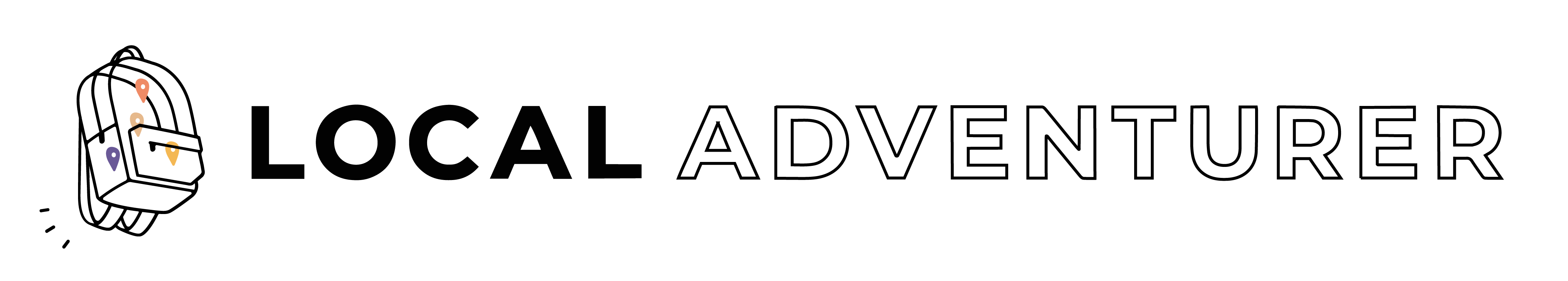Thanks for stopping by from Grow Your Blog and welcome!
[ UPDATE ] Stumbleupon shut down in June 2018. SU’s new app is called Mix.
I know Stumbleupon can be a confusing platform to start using. Their site doesn’t give much instruction on properly using it, so I’ve compiled a list of frequently asked questions from the group thread.
What is StumbleUpon?
Stumbleupon is a discovery engine that finds and recommends web content for you. It works similarly to how pandora works for music. You can give it a thumbs up or thumbs down, and it will start personalizing the web content to your taste.
How do you stumble a post?
If you’re already in stumbleupon (on a stumbleupon.com/… link) then all you do is click thumbs up and stumble. If you’re on a blog post or website you’d like to stumble, you click the stumble share icon and then stumble. Sometimes it will ask for you to let SU know if it’s safe content and/or add a category. Click safe and pick a category you think is most relevant.
How can StumbleUpon drive traffic to my blog?
Similar to Pinterest, StumbleUpon (SU) has a longer shelf life for content. It’s also much easier to have your content go viral on SU or pinterest than any other platform.
If you’re not convinced, take a look at our blog stats. I feel like I’m writing a sales pitch for SU, but because it helped our blog grow so much, I hope you’ll want to take the time to learn how to use it too. This is when our first post went viral on SU last march. We went from averaging 1-2k views a day to over 3x the views. Even after the visits plateaued, SU is still driving us significant traffic.
Pinterest used to drive us the most traffic until we discovered how to use SU. From our analytics, you can see that SU brought double the traffic that pinterest did during the past 6 months and most of them were new users.
How Do I Submit Content to SU?
Go to the submission page, and add in your blog link and all relevant info. Tags can help when people are searching for something specific, but make sure you assign an appropriate category. If it’s in the wrong category, readers may give it a thumbs down, and it will no longer be pushed out.
Is it better to have someone else stumble my content?
This one is debatable. It can be beneficial to have others discovering new posts from your site first as long as people add the appropriate categories and tags. It appears more organic. However, I’ve found that sometimes people don’t pay attention and submit links to the wrong category, which can hurt you too. 99% of the time, I submit/discover my content. I make sure I’m not stumbling only from our site. It is frowned upon, and sometimes SU will block you from submitting any more links, or your posts will no longer go out.
What do discover and undiscovered mean?
Discovered means that someone has already stumbled your site first or that you have already submitted your post to SU. If your post is new, most likely it is undiscovered unless you have millions of viewers and someone gets to it before you do.
Why does SU show that my post has no likes or views?
SU and social sharing plugins can be very glitchy. Even if I know people have stumbled the site, sometimes it won’t update. If it’s glitching, it may not get pushed out for others to see. It doesn’t mean that people are not reciprocating (for example, a post can have 0 views but several likes), but you win some and lose some. Even though some of my posts end up showing 0, it’s worth using SU even when one out of 100 posts go viral. Just keep at it.
Is it better to share an SU link or a blog link?
Some say that sharing through a SU button on your blog link is more organic, driving more traffic. So far, I’ve alternated between sharing SU and blog links and haven’t seen much difference. I’m still alternating to collect more data.
How do I find my SU link?
If you’ve discovered your post under your SU account, go to your likes (these are my likes – you can replace the URL with your username), find your post, and click on it. It will give you your link that starts with http://www.stumbleupon.com/su/…./..
You can also click the share icon at the bottom of your post and send it to a social platform to get a shareable link that starts with su.pr/
Or you can modify your long url to a shorter shareable link like this:
- http://www.stumbleupon.com/su/2zF500/:15@czru8O:ItLE2m_c/localadventurer.com/most-beautiful-beaches-in-greece
- http://su.pr/2zF500/
How do I add a StumbleUpon sharing button to my site?
AddtoAny, Shareaholic, Sumo Me are great plugins for social sharing that include stumblupon for the wordpress platform. If you want an individual SU button without the rest, you can create and add a badge here. If you’re on blogger, here’s a guide on how to add them to your posts.
Why am I getting an error?
Sometimes you will get an error that says, “Looks like there’s a problem. Don’t Worry. We’re working on it.” when you are stumbling too quickly or too many at one time. Usually, if you clear your cache or restart the computer, that will do the trick.